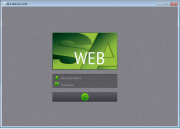Difference between revisions of "DLS Web SA Home Page"
From DSC WebSA
(Created page with "==The DLS Web SA Home Page== == Login == DLS Web SA Login Screen The default administrator username and password for Web SA is: Username = ...") |
|||
| (One intermediate revision by one user not shown) | |||
| Line 1: | Line 1: | ||
| + | [[category:Tutorials]] | ||
| + | |||
==The DLS Web SA Home Page== | ==The DLS Web SA Home Page== | ||
== Login == | == Login == | ||
| Line 23: | Line 25: | ||
[[File:Home_Page1.png|thumb|DLS Web SA Home Page]] | [[File:Home_Page1.png|thumb|DLS Web SA Home Page]] | ||
| − | When you first log into DLS | + | When you first log into DLS Web SA, you will be greeted with the homepage. From here you will be able to: |
*Create a new account if it is your first time or select an account that you have already created. | *Create a new account if it is your first time or select an account that you have already created. | ||
*Choose to configure the software for the different forms of communication with your security system. | *Choose to configure the software for the different forms of communication with your security system. | ||
*Ensure the software is up to date with the latest release. | *Ensure the software is up to date with the latest release. | ||
Latest revision as of 17:20, 30 April 2014
The DLS Web SA Home Page
Login
The default administrator username and password for Web SA is:
Username = admin
Password = 1234
It is strongly recommended that you change the Administrator's password immediately after installing DLS.
Home Page
When you first log into DLS Web SA, you will be greeted with the homepage. From here you will be able to:
- Create a new account if it is your first time or select an account that you have already created.
- Choose to configure the software for the different forms of communication with your security system.
- Ensure the software is up to date with the latest release.