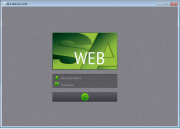Difference between revisions of "Getting Started"
| Line 4: | Line 4: | ||
== Getting Started Guides == | == Getting Started Guides == | ||
| − | [[Standalone | + | [[Standalone Web SA NA]] |
| − | [[Workgroup | + | [[Workgroup Web SA NA]] |
[[DLS Workgroup Add-On Web SA NA]] | [[DLS Workgroup Add-On Web SA NA]] | ||
| − | [[Standalone | + | [[Standalone Web SA INT]] |
| − | [[Workgroup | + | [[Workgroup Web SA INT]] |
| − | [[DLS Workgroup Add-On | + | [[DLS Workgroup Add-On Web SA INT]] |
Revision as of 18:53, 4 July 2014
Contents
- 1 Getting Started Guides
- 2 End User License Agreement
- 3 Packages Introduction
- 4 Supported Operating Systems
- 5 Unsupported Operating Systems
- 6 Supported Database
- 7 Web SA v1.3 Prerequisites
- 8 WebSA System Administrator Software Prerequisites
- 9 Minimum System Requirements
- 10 Downloading
- 11 Installation
- 12 Login
NOTE: For Security system compatibility, see the list of Supported Panels
Getting Started Guides
DLS Workgroup Add-On Web SA NA
DLS Workgroup Add-On Web SA INT
End User License Agreement
DSC Software End User License Agreement
Packages Introduction
- WebSA System Administrator Software Standalone
WebSA System Administrator Software package is designed to be operated by non-technical end users. They will be able to manage and monitor their system but will not be able to configure/program it (no [*8] Installer programming). This package will be distributed as one NSIS EXE file and will be generic for both NA & INT markets (no separate market installation packages). As DLS, there will be two types of DLS SA packages: Stand-alone and Workgroup Mode.
- WebSA System Administrator Software Workgroup Mode
WebSA System Administrator Software package is designed to be operated by non-technical end users. They will be able to manage and monitor their system but will not be able to configure/program it (no [*8] Installer programming). This package will be distributed as one NSIS EXE file and will be generic for both NA & INT markets (no separate market installation packages). As DLS, there will be two types of DLS SA packages: Stand-alone and Workgroup Mode.
- WebSA System Administrator Software Add-on (for DLS 5)
WebSA System Administrator Software Add-on is the direct replacement for DLS package. It runs on a local machine with all the components installed within it and contains an enhanced GUI and modified and improved features compare to DLS. This application can be installed via EXE file which will be placed on www.dsc.com or from the existing Auto Updater which will be deleted from the machine once WebSA System Administrator Software is installed.
- WebSA System Administrator Software Add-on (for DSC ES)
This is a client-to-server application designed for medium to large businesses to host their entire remote operations in one central location. The bulk of work is pushed from the Client onto the server. Every time the Client submits communication jobs or it tries to access the account(s), it gets connected to the server. No Database and services are installed on the client machine.
Supported Operating Systems
- Windows XP Professional with Service Pack 2, Windows Installer 3.1, and kb926255 Windows updates installed
- Windows XP Professional with Service Pack 3 or higher
- Windows Vista - 32 bit and 64 bit
- Windows Vista with Service Pack 1 (SP1) - 32 bit and 64 bit
- Windows Vista with Service Pack 2 (SP2) - 32 bit and 64 bit
- Windows 7 - 32 bit and 64 bit
- Windows 7 with Service Pack 1 (SP1) - 32 bit and 64 bit
- Windows 8 - 32 bit and 64 bit
Unsupported Operating Systems
- Mac OS
- Linux
- Virtual Box/VM Ware
Supported Database
- SQLite
Web SA v1.3 Prerequisites
The following applications must be installed for c v1.1 to operate. If the PC is connected to the internet, Web SA v1.1 installer will automatically perform the following prerequisite installations. If not, they need to be manually installed:
- Microsoft .NET Framework 4 Client Profile- http://www.microsoft.com/download/details.aspx?id=24872
- Microsoft .NET Framework 4 Extended- http://www.microsoft.com/download/details.aspx?id=17718
- Microsoft Visual C++ 2010 Redistributable - x86 10.0.40219- http://www.microsoft.com/download/details.aspx?id=8328
- Microsoft Visual C++ 2010 Redistributable - x64 10.0.40219 (DLS INT only)- http://www.microsoft.com/download/details.aspx?id=13523
Any critical updates to these prerequisites should be installed via Windows Update.
WebSA System Administrator Software Prerequisites
The following applications must be installed for Web SA to operate.
If the PC is connected to the internet, Web SA install will automatically perform the following prerequisite installations. If not, they need to be manually installed:
- Windows Installer v3.1 - http://www.microsoft.com/downloads/details.aspx?FamilyID=889482FC-5F56-4A38-B838-DE776FD4138C
- Microsoft .NET Framework v3.5 SP1—http://www.microsoft.com/downloads/details.aspx?FamilyID=AB99342F-5D1A-413D-8319-81DA479AB0D7
- Microsoft SQL Express 2005 SP3—http://www.microsoft.com/downloads/details.aspx?FamilyID=3181842a-4090-4431-acdd-9a1c832e65a6
- Microsoft Visual C++ 2008 Runtime (x86)—http://www.microsoft.com/downloads/details.aspx?FamilyID=9b2da534-3e03-4391-8a4d-074b9f2bc1bf
- Any critical updates to these prerequisites should be installed via Windows Update. At a minimum, Web SA will require Either:
- Windows XP Security Hotfix Kb926255—http://www.microsoft.com/downloads/details.aspx?FamilyId=966704b5-1a7e-4110-9694-844706a52db7&displaylang=en
- Windows XP Service Pack 3 (use Windows Update)
- Windows Vista (use Windows Update)
- Windows 7 (use Windows Update)
- Windows 8 (use Windows Update)
Minimum System Requirements
To support the prerequisites for DLS the following system requirements must be met:
- Processor: 600 megahertz (MHz) Pentium III compatible or faster processor - 1 gigahertz (GHz) or faster is recommended
- RAM: 1GB of System Memory
- Hard Disk: Up to 2GB of available space may be required.
- CD or DVD Drive: Not required
- Display: 1024 x 768 high color
Downloading
Download the Web SA executable file from The DSC homepage
Installation
Web SA is built with the future in mind. It runs on Microsoft's powerful .NET Framework 4.0 using SQLite database. If you do not currently have these software packages installed, they will be installed automatically during the Web SA installation process.
The installation process begins once installation file is executed.
Here is a brief run-down of the installation steps:
1. Install the installation executable file from [www.dsc.com].
2. The installation process will check for prerequisite applications (VC++ Runtime, and .NET Framwork 4.0).
3. If the .NET Framework 4.0 software is missing, it is downloaded directly from [www.microsoft.com] and automatically launched.
4. If Visual C++ Runtime components are missing, they are downloaded directly from [www.microsoft.com] and automatically launched.
Once all the prerequisites and engine files are successfully installed, Web SA login window will appear.
NOTE: SQLite is a light-weight database which does not require any database engine installation.
Login
The default administrator username and password for Web SA is:
Username = admin
Password = 1234
It is strongly recommended that you change the Administrator's password immediately after installing DLS.